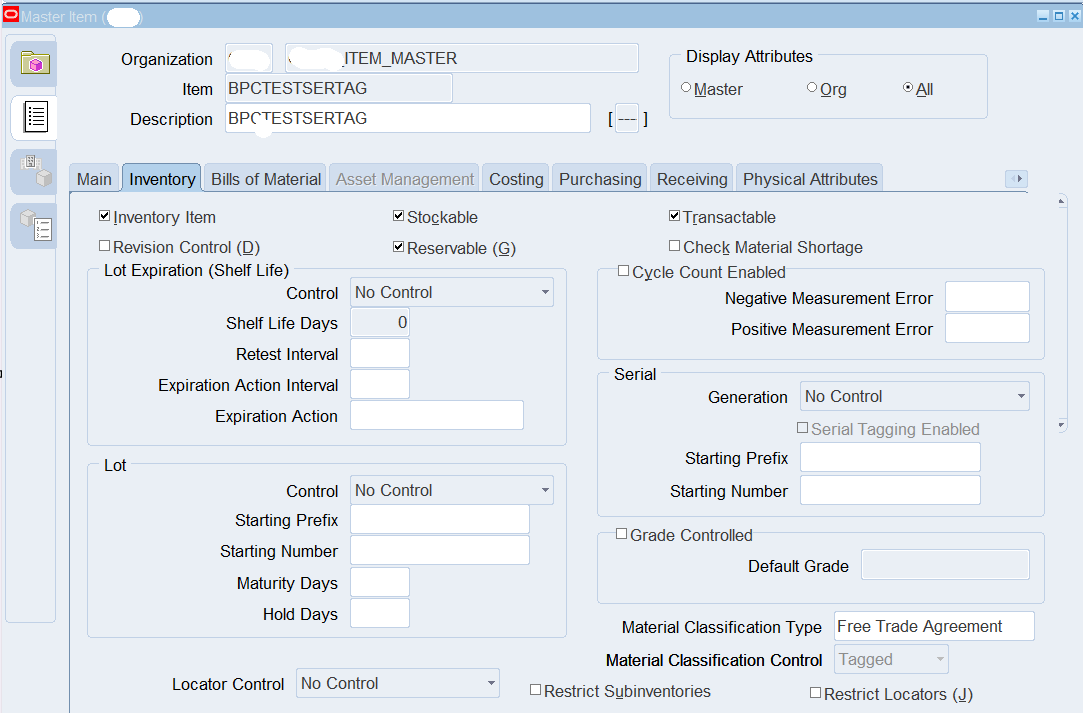In Oracle Order Management, pricing involves several key components that work together to define and apply pricing to orders. Here's an overview of the basic components:
1. Price Lists
Price lists are the foundation of pricing in Oracle EBS. They define the base price for items and may include additional details such as currency, unit of measure (UOM), and effective dates. Key Attributes:
Item Price
Currency
Effective Period
2. Modifiers
Modifiers are used to define additional pricing adjustments like discounts, surcharges, promotions, and freight charges. They help tailor pricing to specific business scenarios. Types:
Discounts (e.g., percentage, amount)
Surcharges
Promotions (e.g., buy one, get one free)
3. Qualifiers
Qualifiers are conditions that determine when a price list or modifier should be applied. They enable flexibility by linking pricing to specific customers, regions, or order attributes. Examples:
Customer Groups
Item Categories
Sales Channels
4. Pricing Attributes
Pricing attributes are additional fields or characteristics (e.g., ship method, order type) that refine how pricing is applied. They help define complex pricing scenarios such as formula-based pricing.
5. Secondary Price Lists
Secondary price lists act as a fallback mechanism when items are not priced on the primary price list.
6. Pricing Formulas
These allow for dynamic pricing by calculating prices based on formulas. For example, a formula might include factors like item cost, quantity, and region-specific adjustments.
7. Freight and Special Charges
Pricing can include freight costs or special charges, calculated as part of the overall price based on shipping method, carrier, or other factors.
8. Customer Profiles and Agreements
Customer-specific pricing agreements can be set up to define negotiated prices or discounts for specific customers or groups.
9. Adjustments and Overrides
Users can apply manual price adjustments or overrides during the order process, provided they have the appropriate authorization.